HBO Max is one of the most popular streaming services in the world, offering a wide range of content, including movies, TV shows, documentaries, and more. However, one of the most common issues that users encounter when using the service is buffering or freezing. This problem can be frustrating, particularly when you are in the middle of watching your favorite show or movie.
HBO Max frequently buffers, pauses, or loads slowly. The network bandwidth, connection speed, and available memory on your device are just a few of the variables that can affect how well videos playback.
In this article, we will explore the reasons why HBO Max keeps freezing or buffering, and what you can do to fix it.
Why Does HBO Max Keep Freezing or Buffering
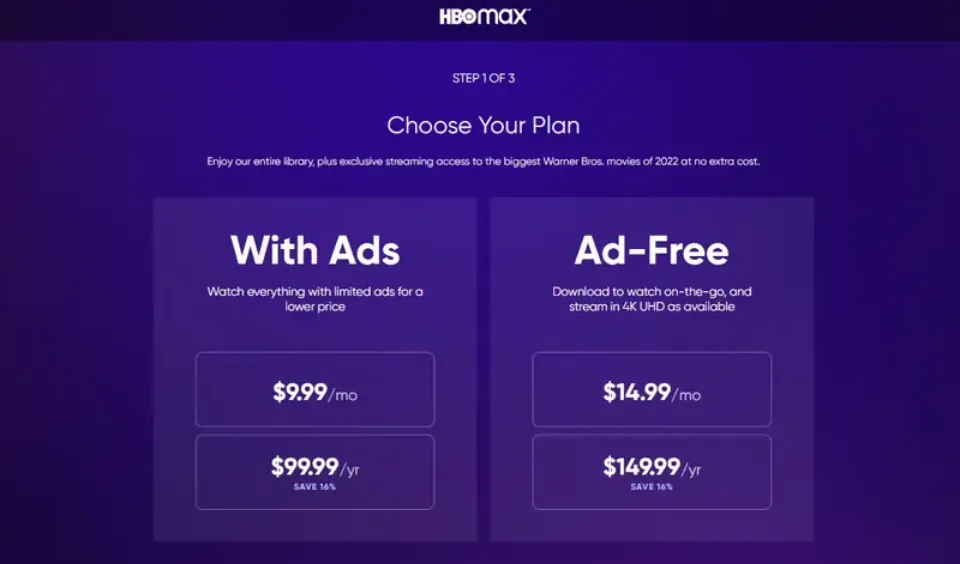
Slow Internet Connection
One of the most common reasons why HBO Max keeps freezing or buffering is a slow internet connection. If your internet speed is slow, you may experience buffering or freezing while watching your favorite content. This issue can be particularly problematic if you are trying to stream high-quality content, such as 4K videos or HDR videos. To check your internet speed, you can run a speed test on your device.
If you find that your internet speed is slow, there are several things you can do to fix the problem. One option is to upgrade your internet plan to a faster speed. Another option is to try to reduce the number of devices connected to your Wi-Fi network to minimize bandwidth usage.
Overloaded Server
Another reason why HBO Max keeps freezing or buffering is an overloaded server. When there are too many people using the service at the same time, it can put a strain on the server, leading to buffering or freezing. This issue is particularly common during peak viewing hours, such as evenings and weekends.
If you suspect that an overloaded server is the cause of the problem, there is not much you can do except wait for the server to clear up. Alternatively, you can try streaming your content during off-peak hours, when fewer people are using the service.
Outdated App or Browser

Another reason why HBO Max keeps freezing or buffering is an outdated app or browser. If you are using an old version of the HBO Max app or an outdated browser, you may experience performance issues, such as freezing or buffering.
To fix this problem, make sure that you are using the latest version of the HBO Max app and a compatible browser. You can check for updates in your device’s app store or through your browser’s settings.
Device Compatibility Issues
Another possible reason why HBO Max keeps freezing or buffering is device compatibility issues. If you are using an older device or an unsupported operating system, you may experience performance issues while using the service.
To fix this problem, make sure that your device is compatible with HBO Max’s requirements. You can check the list of supported devices and operating systems on the HBO Max website.
Hardware Issues
Finally, hardware issues can also cause HBO Max to freeze or buffer. If your device is overheating or has insufficient memory, you may experience performance issues while using the service.
To fix this problem, make sure that your device is in good working condition. You can try closing other apps or programs running in the background to free up memory and reduce overheating.
Conclusion

HBO Max is an excellent streaming service that offers a wide range of content. However, buffering or freezing can be frustrating, particularly when you are trying to enjoy your favorite show or movie. The reasons why HBO Max keeps freezing or buffering can vary from slow internet connection to outdated apps or device compatibility issues. By identifying the root cause of the problem, you can take the necessary steps to fix it and enjoy uninterrupted streaming.
FAQs
Why is HBO Max So Glitchy?
Instead of using a wireless connection, try using an Ethernet cable to connect your streaming device to your router for the best performance. Ensure the cables connecting your network’s hardware (modem, router, etc.) are in good condition.) are all tightly connected at both connection points. The signal may be weakened by a loose coaxial or Ethernet cable.
Why Does HBO Max Freeze on My Smart TV?
HBO Max may be corrupted in the app cache, which results in issues such as HBO Max stuck on loading screen. Clearing the cache data is a good solution to fix HBO Max not loading on Fire TVs, Roku TVs, or some Android-powered Smart TVs.
Why Does HBO Max Keep Crashing on TV?
The loading process will take longer if your app frequently accesses the cache memory, and it may even crash. Opening the Settings app and choosing Storage/Memory will allow you to clear the cache memory. Restart HBO Max to check if the problem still exists after clearing the cache memory.
