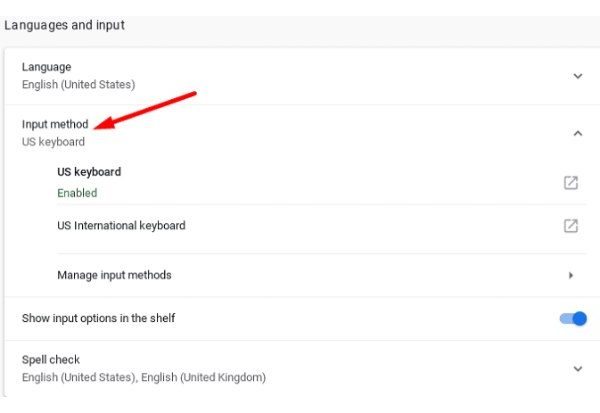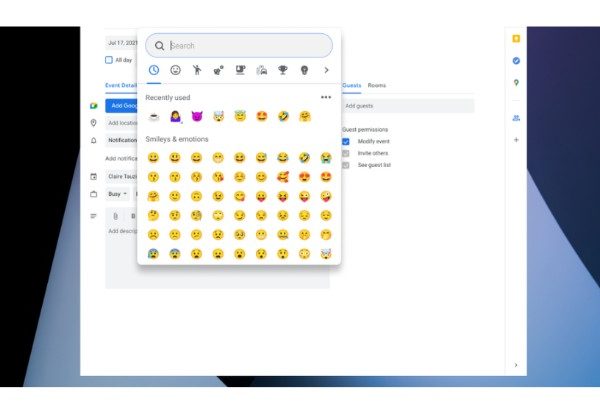Finding and utilizing the numerous pre-installed applications and tools can be challenging if you’re new to Chromebooks. But once you know how to use the […]
Why Is My Chromebook So Slow – How to Speed It Up
The question of why is my Chromebook so slow is one that many Chromebook users have, according to online searches. In actuality, a Chromebook or […]
How to Manage your Chromebook Languages
It’s exciting to get a new computer, but frustration can set in quickly due to language barriers. If you know how to use your Chromebook’s […]
How to Right-Click on a Chromebook in 2023
If you’re accustomed to using a trackpad with two buttons that resemble those on a mouse, you might be perplexed as to how you can […]
How to Make Your Chromebook Keyboard Light up – 2023 Guide
The best thing about having a Chromebook, which many of you do, is that it has a backlit keyboard. There is an excellent option to […]
How to Save Battery on Chromebook – 7 Useful Tips
We’ll go over 7 strategies in this article to help your Chromebook conserve battery life. You’ll also learn how to check your Chromebook’s battery health […]
How to Connect AirPods to Chromebook with Simple Ways
A step-by-step tutorial for connecting and unplugging AirPods from a Chromebook is provided below. These instructions work with all AirPod models and Chromebooks, regardless of […]
How to Get & Type Emoji on a Chromebook – Step-By-Step Guide
Chromebooks are available in tablet-only models and ones with physical keyboards. The standard keyboard and mouse will be used first. It’s great to have quick […]
How to Fix the Mic Not Working on Chromebook Quickly?
We have covered 14 fixes in this post to assist you in fixing the Chromebook microphone not working problem. We’ll talk about: Common issues why […]
How to Delete Your Downloads Folder on Your Chromebook
Since Chromebooks lack a trash folder, any deleted files are permanently lost. How to delete files from a Chromebook is shown below. Finding and deleting […]