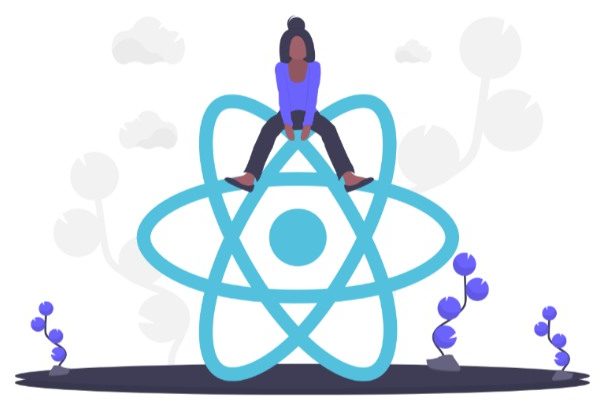The website’s web view will be turned into a mobile application in this tutorial.
The well-liked JavaScript programming language is used by the open-source React Native framework for creating mobile applications. React Native was made and is kept up by Facebook. It is the perfect platform for developers to use when creating native and cross-platform mobile applications. React Native’s most recent version, which was released on March 26, 2020, is already gaining popularity. Because its components interact with native APIs and wrap native code in JavaScript, React Native’s primary feature is its capacity to provide a truly native experience.
How To Convert A React Web App To A Mobile App
Step 1: Node JS Installation
A framework called Node.js, which is based on Chrome’s JavaScript runtime, makes it simple to create quick and scalable network applications. The application is lightweight and effective because Node.js employs a non-blocking I/O strategy and is event-driven. Data-intensive real-time applications that run on numerous devices are best suited for NodeJs applications.
From its official website, Nodejs, you can download and install the NodeJS package and npm.
Step 2: Expo Installation
A platform and framework for React applications, Expo. You can build, deploy, and iterate on iOS, Android, and web apps using the same JavaScript/TypeScript codebase thanks to a set of tools and services focused on React Native and native platforms.
The quickest way to install expo is using NPM, just open your terminal and write npm install --global expo-cli
Step 3: App Initialization
To start, type expo init in your terminal.
This will create a straightforward React Native one-screen app.
Once your app is created, navigate to your app folder using cd [your-app-name] and execute the expo start command.
When you run expo start (or npm start), the Expo CLI starts Metro Bundler, an HTTP server that launches Babel to compile the JavaScript code for our app and feed it to the Expo app. Additionally, Expo Dev Tools, a graphical user interface for Expo CLI, appears.
Download and install the Expo Go app on your phone, then open it and select “Scan QR Code” from the “Projects” tab to scan the The terminal or Expo Dev Tools both display QR codes.
Step 4: Converting Website to an App
Run the provided command in your terminal to install react-native-webview.
When you’re finished, open the folder containing your app in any code editor, such as VS Code, and paste the following code into app.js before saving.
Step 5: Building Android and iOS App
To build Android and iOS apps, you need to write the below command in your terminal:
- Android:
expo build:android - iOS:
expo build:ios
Why Develop A Mobile App?
You may already be aware of the importance of native mobile apps if you are reading this and searching for a React mobile app solution.
Here are a few justifications for why switching to a mobile app makes sense, just in case you’re still in any way dubious.
- A better user experience: mobile users today demand a native mobile experience. In comparison to an app experience, mobile web apps simply fall short.
- Driving loyalty and retention: mobile apps have a clear advantage when it comes to retaining users, and generating loyal, engaged followers, due to the improved UX as well as the placement of your app on their home screen.
- Visibility, brand presence and traffic from app stores: the A potent, economical customer acquisition channel is made available by the App Store and Google Play. They also provide additional social proof and legitimacy for your brand.
- Reliable push notifications: a native app lets you send notifications to your users and get them into your app, whereas web-based apps are forced to rely on web notifications, which are less effective (and unavailable on iOS).
The Dom Requires Updating The Entire Tree Each Time Code Is Changed
A document structure based on XML is known as the DOM. It uses a tree to depict a document’s syntax. The DOM, on the other hand, necessitates updating the entire tree each time code is modified. This can take a lot of time because DOMs have thousands of elements. While improving performance, a virtual DOM, on the other hand, updates only the interface’s content, enabling programmers to create dynamic user interfaces (UIs) without relying on platform support.
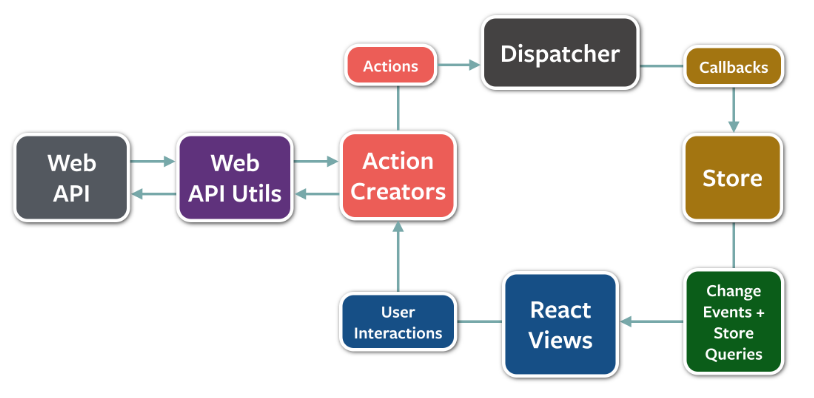
Another Benefit Of React Native
Another advantage of React Native is how simple it is to learn. Its intuitive interface is comparable to that of a native app. Users can enjoy fluid animations and performance. The framework is also incredibly quick, making it the perfect choice for programmers with little to no coding experience. Here are some things to think about before you begin if you want to start developing for React Native. Huge numbers of people participate in the platform’s ongoing improvement.
Depending on the size of your team, the cost of hiring a skilled developer can change. But combining React Native and Flutter in one project has some benefits. If multiple developers work on the project, React Native’s code base may become fragmented and less modular than Flutter’s. Developers can modify and personalize the codebase using Flutter’s pub package system. As a result, teams that require speed and total project control should choose Flutter rather than React Native, which may be faster.
React Native Is Based On Javascript
JavaScript, one of the most popular web programming languages, is the foundation of React Native. For many developers, learning JavaScript makes it simpler to create cross-platform applications than Dart. React Native for Web is a very common substitute because some developers might not be familiar with JavaScript. Learning JavaScript will make developing for React Native quicker and simpler. Developers can also more easily customize widgets thanks to it.
Benefits Of Wrapper Apps Vs Native Apps
A wrapper app is more advantageous than starting from scratch with a native mobile app if you’ve already built a successful web app.
The benefits of designing every pixel of a fully native app specifically for mobile app users simply outweigh the costs.
Rebuilding an app from scratch for mobile requires a significant amount of time and money. The project could easily cost $50,000 or more because you need a team of developers, possibly with different developers working on the iOS and Android apps separately.
Considering that your web app and mobile app are on different platforms, maintaining them also calls for a committed team. It’s unlikely that your React app’s web developer (or developers) are equally skilled at developing mobile applications.
When you update the web version of your application, the mobile apps also update because they display the same content. This is known as a wrapper app.
React Native Developers
When creating their applications, React Native developers have the option of using JavaScript, TypeScript, a custom UI library, or a router library. Facebook’s team has had plenty of time to develop React Native’s ecosystem and support since the first major release was made available five years ago. Through the GitHub repository, users are invited to contribute and make changes to React Native’s core functionalities. Developers using React Native can select the components they require and remove the ones they don’t.
React Native And Flutter
Despite their differences, React Native and Flutter both have excellent underlying architectures. For your specific project, one might be a better fit depending on your needs. Flutter might be a better option for you if you need a quick and useful app. Although React Native is more community-driven than Flutter, it offers support for the web as well. The ideal framework for your mobile app ultimately depends on what you require.
Even though React Native has a long history, app developers are still impressed by it. Although it is still a relative unknown among the top mobile development frameworks, it has a number of appealing features for programmers. React Native is stronger and more dependable than Flutter. Developers who are less familiar with JavaScript will find it simpler to learn this framework than those who are. The good news is that Flutter is still in beta.
Flutter Can Be Used For Mobile Applications
Another open-source framework that can be applied to mobile applications is Flutter. Flutter does not require you to create native components, unlike React Native. With it, you can use React Native in a more complex way by making widgets. Flutter has many advantages despite being less suitable for mobile apps. The official SDK is fantastic and it is simple to use. It also comes with testing-related documentation.
Wrapper Apps Vs Mobile Web Or Pwas
You might reason that if you’re going to display a wrapped version of your web app, why not keep things straightforward and stick with the web app itself?
Even though you’re not getting a fully native mobile app when you turn your React web app into a wrapper app, you can layer on some native mobile app features that provide almost all the functionality you’d need on a mobile device.
Included in this are app store visibility and push notifications. Additionally, having your app show up on your users’ home screens will benefit you because it increases user loyalty and repeat visitors.
Additionally, you can modify your apps without having to start from scratch by adding a few other app-specific elements.